Updated on 15 January 2024
11 comments
11 comments
Start selling with De Louvois
Established in 2016, during a time when one Bitcoin was worth a mere $500, and subsequently featured in both prominent crypto press and mainstream media, De Louvois stands as a cryptocurrency-only social marketplace that provide its members with desirable items and assets, and is now free to join for qualifying artists, makers and businesses. Just apply for a shop, and if you're validated, you're one of us.
Learn more about our company and mission first.
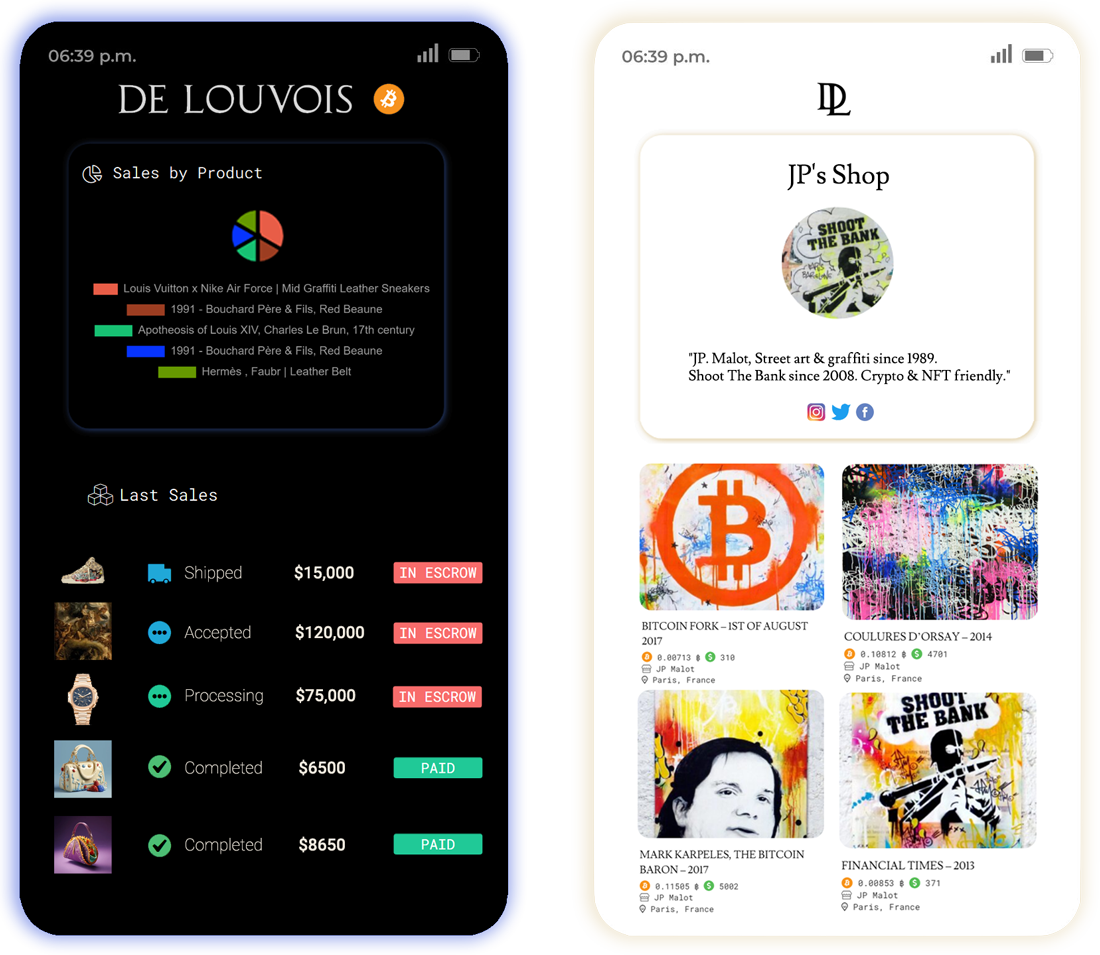
Why join ?
Unlike Amazon and many other marketplaces, De Louvois doesn't charge you a monthly fee, nor does it charge any type of listing fee.
Instead, our fees are deducted as a small percentage (*) of every sale you made during the month, meaning that we only make money when you do.
What's best ? You get paid in USDC stablecoins (**), so you do not have to worry about cryptocurrency market volatility while selling on De Louvois.
Other vendor benefits include the following ;
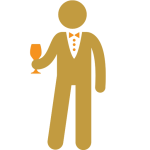
Exclusive clientele
Unlock a wealthy niche audience, including crypto traders, investors, entrepreneurs, and early adopters, whom you may not reach elsewhere.
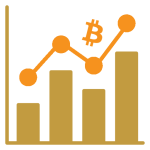
Volatility shield
We've integrated a USDC stablecoin (**) conversion feature at checkout, ensuring you receive the exact value you billed for, minus service fees.
No chargebacks, ever.
Crypto payments are irreversible, instant and publicly auditable on the blockchain, shielding sellers from chargeback concerns.
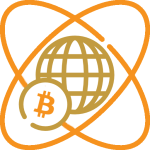
Borderless transactions
Reach a global customer base seamlessly, forget PayPal conversion fees and embrace decentralization to grow your business.
(*) Referral Fee percentage can vary. Most product categories are charged 5% without hidden fees. As this is crypto, there are no cashbacks, PayPal or credit card processing fees. Please refer to the "Pricing & Fees" section of this guide for more info.
(**) USDC is a regulated and fully reserved cryptocurrency you can always exchange 1:1 for US dollars and which reserves are transparently held at regulated financial institutions with published monthly attestations. Learn more
Understanding the basics
Selling on De Louvois isn't much different from anywhere else, and we strive to make your crypto selling experience as seamless as possible.
- 1 - Apply for a vendor account
You can apply for either an Artist/maker account (individual seller) or a Business account based on your needs.
There are no specific admission criteria; just browse the marketplace to see if it fits your vibe.
- 2 - Set up your shop
Customize your store logo, description, and policies, including returns and refunds.
Choose preferred shipping countries and prices, exclude specific regions, if needed.
- 3 - Publish your first products
Publish "Buy Now" (regular checkout) or "On Demand" (classifieds with optional checkout) listings for artworks, wine, fashion, and more using our predefined forms. Need help importing products from your existing store? Just ask.
- 4 - Chat with customers
De Louvois enables direct communication with potential buyers for smoother transaction discussions and custom requests. We can act as an intermediary if needed by either party.
- 4 - Make your first sale
Use our seller dashboard to get notified of new sales, communicate shipping and tracking info to your customer, create custom invoices, manage your stocks and more.
The buyer's crypto payments (Bitcoin, Litecoin, Ethereum, etc.) are automatically converted to USDC Stablecoins at checkout.
If your item is listed at $1000, you'll receive exactly $1000 (minus service fees), regardless of crypto market fluctuations.
- 5 - Get paid in USDC Stablecoins
De Louvois securely holds the payment amount in escrow(*) until the buyer confirms item delivery, and the carrier verifies receipt.
Upon mutual confirmation of a completed transaction, the payment amount is released from escrow to the seller in the form of USDC Stablecoins(**), easily exchangeable for other cryptos or redeemable for fiat currencies using your preferred platform.
(*) Escrow modalities may vary based on your vendor account type/plan.
(**) Fiat settlements may be arranged on a case-by-case basis depending on your vendor account type/plan and other criteria, such as geographical location.
USDC is a regulated and fully reserved cryptocurrency you can always exchange 1:1 for US dollars and which reserves are transparently held at regulated financial institutions with published monthly attestations. Learn more
Artists & Makers
Tailored for artists and emerging solo fashion designers, makers and creators. - Sell your own creations
Publish listings in the Art, Fashion, and Luxury categories (*) - Fast validation
Applications are typically reviewed within 24 to 48 hours. Upon acceptance, you can start listing items immediately. - Standard escrow
Get paid in USD-Stablecoins as soon as the buyer confirms receipt of their order. - 1 Free frontpage story
Get featured on the frontpage of De Louvois. Stories are sponsored articles promoting your shop/listings to our community. - 5000 Free LVF
Receive free Louvois Francs (LVF), our native cryptocurrency, as a welcome bonus upon acceptance of your application. (**) - (*) Independent artists and fashion designers should sell their own work under their own artist name or brand.
However, they are not allowed to sell branded items, e.g., Goyard handbags, Breguet watches, as well as artworks produced by other artists, i.e., you can not sell a painting by Rembrandt or Degas. - (**) The Louvois Franc ($LVF - Ethereum ERC-20) is the native cryptocurrency of De Louvois. Primarily used for placing stories/advertising on DeLouvois.com, LVF can be acquired through direct purchase, awarded as cashbacks to customers upon order completion, or simply given away as gifts, bonuses, surprises and overall interaction with our platform/marketplace.
Business & Enterprise
Exclusive to well-established businesses with a proven track record, including art galleries, jewellers, real estate professionals,fashion and luxury brands and dealers, wineries and winesellers, automobile dealerships, etc. - Sell anything you want
Publish listings in the Art, Fashion, and Luxury categories, as well as in reserved categories such as Antiques & Vintage, Real Estate, Cars & Motors, Watches & Jewelry, Gemstones, Precious Metals. (**) - Custom validation
Business applications are generally reviewed within 24 to 48 hours, although additional verifications will be required. - Custom escrow
Get paid in USD-Stablecoins or cash, custom escrow rules may be arranged on an individual basis. (***) - 1 Free frontpage story
Get featured on the frontpage of De Louvois. Stories are sponsored articles promoting your shop/listings to our community. - 15,000 Free LVF
Receive free Louvois Francs (LVF), our native cryptocurrency, as a welcome bonus upon acceptance of your application. - (*) Except for real estate.
Due to the complexity in real estate laws that vary by jurisdiction, we will not provide escrow services for those specific listings, unless specifically required by the seller and/or the prospective buyer. - (**) You are limited to selling within the category for which you applied.
For example, car dealers may not list items in the Wine & Spirits category, unless a valid reason is provided and approved. - (***) By default, Business accounts are subject to standard marketplace escrow and USD-Stablecoin settlements. However, special arrangements, such as early escrow finalization and cash wire settlements, may be requested and will be considered on a case-by-case basis, subject to our sole discretion.
Apply to become a vendor
Before setting up your shop, we'd like to get to know you a bit better.
- 1 - Sign in to De Louvois
Log in or sign up for a new account, if you don't already have one.
Please note that your Username is permanent and will serve as your shop's address.
e.g. : delouvois.com/shop/john
- 2 - Start your application
Start your application by clicking on your name and profile picture and select Start your Shop
- 3 - Submit your application
This quick form will help us process your application faster : don't worry, there are no wrong answers.
1 - Application type
Choose whether you want to apply as an Artist or a Business, depending on your needs.
Artist applications are typically reviewed within 24 hours, and no further action is needed on your part.
Business applications may require additional steps or information, and we will reach out to you if necessary.
Not sure which one to choose ? Make sure to read our guide's Pricing & Fees section.
2 - A few information about you
Please select the type of items you'll be selling, their price range, and the location of your store.
Additionally, provide a link to your current store or any social media account showcasing your work or intended products for sale.
3 - Your experience with cryptocurrency
Let us know if you have prior experience using crypto or if you are new to this.
If you are already utilizing crypto payments for your business, feel free to let us know which kind.
- 4 - Await Confirmation
That's it!
Once your application is approved, you will receive a notification, and a new My Shop button will appear next to your My Cart and My Notifications buttons.
Congratulations, you can now proceed to the next step and start customizing your store using the detailed guide in the Set up your shop section.
Start setting up your shop
Once your vendor application is validated, you can set up your store's logo, description, policies, shipping conditions, and more.
- 1 - Set up your shop's logo
- 2 - Set up your shop's info & policies
- 3 - Set up your shop's business settings
You can start by uploading a profile picture within your public profile; this will be used as your shop's logo.
Click on the "User" button / Public Profile / Edit Profile
Click on the "Shop" button / Shop Info
1 - Shop's name : This is the public name of your shop
2 - Shop's website : Your business website, or preferred social media, this will be displayed publicly
3 - Emergency number : This will remain private, and may only be used by De Louvois in case of emergency.
4 - Shop's description : This is the public description of your shop.
5 - Global Store Policy: These are your overall business terms, including cancellation and refund policies. You can, however, specify different policies for individual items when adding new products.
a - Payout method : Fill in your cryptocurrency payout address
b - Shipping methods : Decide where you want to ship and at what price
c - Vacation mode : Tired of winning ? Enabling vacation mode will automatically bounce incoming orders
Please provide a withdrawal address for the coins you receive when making a sale. If you don't have an address yet, you can complete this step later.
You should set up your shipping conditions before publishing your first item, otherwise, customers will not be able to purchase from your shop.
There are three primary options for setting up your shipping conditions, depending on your requirements.
- (a) Global free shipping
- (b) Shipping by country
- (c) Shipping by zones
- Local pickup ( option included with the above )
- Exclude shipping zones ( option included both per country & per zone )
First of all, you need to enable shipping on your shop by checking "Enable Shipping" box.
Given the average price of an item on De Louvois, we strongly suggest that you use this setting.
Additionally, items marked with free shipping receive increased visibility throughout the marketplace.
- Select : Country > "Everywhere Else"
- Set : Costs ($) > 0
- Click > "Save"
That's it ! You can also enable "Local Pickup" if you own a physical store.
Suitable for shops that only sell in one or few countries.
This enables you to set shipping costs and methods for specific countries, ideal if you wish to ship exclusively to the United States and not to other regions.
- Shipping rates by Country > Select dropdown "Country"
- (Optional ) Select states (US & Canada only) if you want to enable state specific shipping fees. Shall you chose this option, you will need to define a shipping cost for the remainder of the states ( see image ).
- Set : Costs ($) > pick a shipping price for this country.
You can follow this process for each country to which you'd like to offer shipping. Please note that customers from countries not included in your list will not be able to make purchases (refer to "Exclude Zones" at the bottom of the page).
In this example, we're exclusively shipping to the United States, charging a flat $50 fee, and providing free shipping in California, which we did by setting "Everywhere Else" within the "Add States" dropdown list.
(1) Add states ( US & Canada only )
(2) Add a new country .
More options are available, but not mandatory :
- Default shipping price > This is the base shipping cost applied to your products, similar to unavoidable handling fees. For instance, you can set your Default shipping price to $5 and then establish additional "by country" rates that will be charged on top of this base shipping price. (Leave it at 0 if you are uncertain.)
- Per product additional price > Every additional product purchased from your store will be subject to this shipping charge (Useful for offering free shipping to customers ordering multiple items).
- Per Quantity Additional Price > Every additional product of the same type will be subject to this shipping charge.
- Free Shipping Minimum Order Amount > Orders above this amount will be offered free shipping
- Local Pickup > if you own a physical store
Ideal for stores with worldwide shipping, as it allows you to swiftly set shipping rates for multiple countries simultaneously, instead of individually.
A shipping zone is a pre-defined group of countries with identical shipping rates.
For instance, if your business is located in Italy and ships anywhere in Europe for the same flat rate, or for free, then you can establish a 'European zone.'
This allows you to apply the same shipping fee across all European countries, in one setting.
- Select "Shipping by Zone"
- Select the zone which you wish to configure, and click Add Shipping Methods
- Then, Add / Edit Shipping Method
- You'll receive a message requesting you to set a fee for this shipping zone. Multiple methods can be added for the same zone, such as priority shipping, offering customers a choice during checkout
You can follow this process for each zone to which you'd like to ship to.
Other zones will be excluded, and customers from those countries will not be able to order from your store.
If you decided not to ship to specific countries or shipping zones, customers from excluded countries will be displayed during checkout, a message informing them that there are no available shipping options for their country. They will also be encouraged to contact you directly to discuss the possibility of making special shipping arrangements.
If such an arrangement is established, you can generate a Custom Invoice and send it to the customer via direct message. Detailed instructions for this process can be found in the "Getting Paid" section of this guide.
For instance, if a customer requests a unique shipping arrangement for a $10,000 item from Australia to Japan, and you calculate the associated costs to be $500, you can proceed to create a Custom Invoice for $10,500.
The customer will be redirected to the regular checkout page, with the custom invoice you created.
If you own a physical store, it may be a good idea to enable global local pickup while setting up your shipping fees, as this option is not activated by default.
Planning on taking a holiday break ? Vacation mode enables you to temporarily suspend orders during specific months or by simply toggling the option on/off.
Now that you've configured your shipping preferences, it's time to publish your first listing.
Learn more in the "Add a new product" section of this guide.
Publish your first product
When your store and shipping rules are all set up, it's time to publish your first item.
- 1 - Select a product category.
- 2 - Fill in your product's info
- 3 - Choose a listing type
- 4 - Await validation
- 1 - Select a product category.
Click on the "Shop" button / New Product
Please select the appropriate category, but keep in mind that you can only list items in the categories you've applied for during registration.
We've provided you with predefined forms to streamline the publishing process for various categories like art & collectibles, fashion & luxury items, watches, jewelry, gemstones, and more. Each form comes with its unique details such as brand, item condition, materials used, and so on.
It's very thorough and pretty self-explanatory from there.
Please note that you can determine item-specific business conditions, such as, Return & Refund policies, shipping timeline and so on.
There are two ways to sell with De Louvois. Buy Now and On demand
The reason is simple: certain items, like cars, real estate, or custom-made products with complex pricing, require a different purchasing process than the standard 'Add To Basket + Checkout' method.
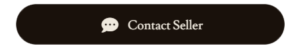
'On Demand' listings requires customers to contact you through our Messaging system before placing an order.
Once the terms and amount of the transaction are finalized between you and the customer, you will need to create a Custom Invoice, which will serve as a placeholder product.
The customer will then be able to use that invoice link to purchase your item, using our regular Checkout method.
.This easy process is detailed in the Getting Paid section of this guide.
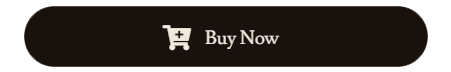
'Buy Now' listings are generally preferred by customers, but there's an important detail to note.
Unlike traditional payment methods, cryptocurrency transfer fees are non-refundable.
This means that if a refund is required, for instance, if the purchased product is out of stock and can't be replaced to the customer's satisfaction, the refund process may incur costly blockchain fees (for us and/or the customer) that are beyond our control, which we aim to avoid.
In general, we want to ensure a smooth customer experience on our platform, so we've put some guidelines in place to address this.
- Do not list items that you do not intend to sell.
- Always keep your inventory up to date.
- Declined orders may result in a penalty of +2.5% on your next seller fee.
- Three consecutive declined orders will result in a temporary account suspension.
While we aim to be flexible in enforcing these guidelines, we believe it's important for you to be aware of them before listing a 'Buy Now" item.
Once you are ready, click on "Submit Listing".
If everything checks out, you will be redirected to your Shop Inventory.
Newly listed products will be marked as "Pending" until we review them.
This process may take up to 24 hours, depending on your account type & seniority on the marketplace.
You will receive a notification once your product is accepted.
Keep an eye out because, occasionally, we may reward you with free LVF for successfully publishing products !
That's it! Now, it's time for the next chapter of our guide: 'Manage Customer Inquiries', where you will learn how to communicate with customers, both before and after the sale.
Communicate with customers
There are two ways to communicate on De Louvois.
Before we get into it, please be aware that the De Louvois team continuously monitors direct messages, comments, and support tickets.
Therefore, any attempts to request personal information from sellers / customers or encourage them to bypass our checkout system via Private Messages or any other means will be treated as a scamming attempt.
This can result in the termination of your account and may lead to civil / criminal liability.
If you suspect any abuse, please report it through our Live Chat.
- 1 - Direct messages.
Click on your profile picture / Direct messages
Before the sale, customers can reach out to shop owners by using the 'Message' button located on every public profile page, shop page, and product page.
Direct messages are suitable for general pre-sale inquiries, such as checking item availability or requesting custom orders for specific products. You can also send custom invoices to customers through direct messages.
Click on your Marketplace Menu / Support tickets
delouvois.com/store-manager/support/
After the sale, customers can open support tickets if any issues arise with their orders.
These notifications will appear in your marketplace menu under 'Support Tickets,' and you will also receive email notifications.
Don't forget to check your support tickets regularly, and mark them as read after reviewing them to prevent them from clogging your marketplace notifications.
Please keep in mind that the De Louvois team is also notified whenever a ticket or a ticket response is submitted.
We closely monitor these interactions to enhance the overall experience on our platform, and we may intervene directly in the ticket feed if required by one or both parties.
1 • Customer's message
2 • Customer's name
3 • Order number and ticket category
4 • Respond to the ticket, change its status, and specify its priority.
That's it!
Now, it's time for the next chapter of our guide: 'Billing & Getting paid', where you will learn how to create custom invoices and withdraw your earnings to your preferred crypto wallet or exchange.
Shipping your products
When a customer places an order, you'll receive a notification in your marketplace area, as well as an email with order details.
You'll then need to add a mandatory tracking code by clicking the truck icon, and mark the order as 'completed' to notify the buyer.
Finding shipping details
Click 'Your Shop Orders' in your Marketplace menu to view the specifics of individual orders and mark them as shipped by clicking the truck icon (image 1).
delouvois.com/store-manager/orderslist/
Additionally, you'll get an email with the buyer's details, and once their funds are received and converted to USD stablecoins (usually within an hour), you'll receive a confirmation email (image 2).
Make sure to ship your items promptly based on the delivery timeline you set when publishing your product.
Mark as shipped with tracking code
To mark an order as Shipped, you have two options.
You can either click the truck icon directly from your order list (image1), as explained previously,or access the order details by clicking the Eye icon. From there, you can fill in the tracking information and mark the order as shipped (image 2).
Once you've completed this step, the order status will automatically change from "Processing" to "Shipped".
If you have verified that all tracking information is accurate, you can notify the buyer by marking the order as "Completed."
Notify the buyer by marking the order as completed
Finally, to mark an order as "Completed", just click the drop down menu within the order page as shown below, and select "Completed".
Marking an order as Completed will send the buyer a notification that their item is on its way.
Once the buyer confirms delivery and the carrier verifies receipt, it's time to get paid and withdraw your funds.
In the next chapter of our guide, we'll explain that process.
Getting paid
Once the customer marks the order as received, you'll receive a notification in your marketplace area, as well as an email notifying you. You'll then need to request funds withdrawal for that order (or multiple orders) to the cryptocurrency wallet address that you provided while setting up your shop, as described in this guide within the "Set up your shop" / "Payout Method" section.
To mark the order as 'completed' and notify the buyer, follow these steps:
Receiving the receipt notification
Click 'Your Shop Orders' in your Marketplace menu to view the specifics of individual orders and mark them as shipped by clicking the truck icon (image 1).
delouvois.com/store-manager/orderslist/
Additionally, you'll get an email with the buyer's details, and once their funds are received and converted to USD stablecoins (usually within an hour), you'll receive a confirmation email (image 2).
Make sure to ship your items promptly based on the delivery timeline you set when publishing your product.
Requesting payout withdrawal
Upon a customer marking an order as received, eligible orders for withdrawal will be displayed on your Withdraw Earnings page.
Click Withdraw Earnings in your Marketplace menu to request withdrawal for one or multiple eligible orders.
https://delouvois.com/store-manager/withdrawal/.
- Click the checkboxes next to the orders you want to withdraw.
- Click the "Request" button.
We may ask for additional information before transferring funds to the crypto wallet address you provided during shop setup.
You can also monitor the withdrawal status in your Activity Log.
Monitoring withdrawal status within your Activity Log
To check the status of a Payout Request
Simply click 'Activity Log' in your Marketplace menu .
Payout requests are usually validated within 24 hours.
Troubleshooting
If you have questions about a specific order or general inquiries, don't hesitate to reach out.
You can use our live chat, send an email to [email protected], or connect with us on social media.
![]() Live Support
Live Support
![]() Instagram
Instagram
![]() LinkedIn
LinkedIn
![]() Bitcointalk
Bitcointalk
![]() Telegram
Telegram
![]() YouTube
YouTube
Additionally, feel free to ask questions and engage with us and other users in the Comments Section below.
If you’re having any concerns regarding the “setting up your shop” process, please don’t hesitate to hit us up.
We’ll gladly do it for you 😉
What about Monero withdrawals, can you make an exception here ?
Thanks for validating my account, are you planning on offering dynamic shipping, the kind shopify has ?
ok, It’s pretty good but what should I do after publishing my first listing


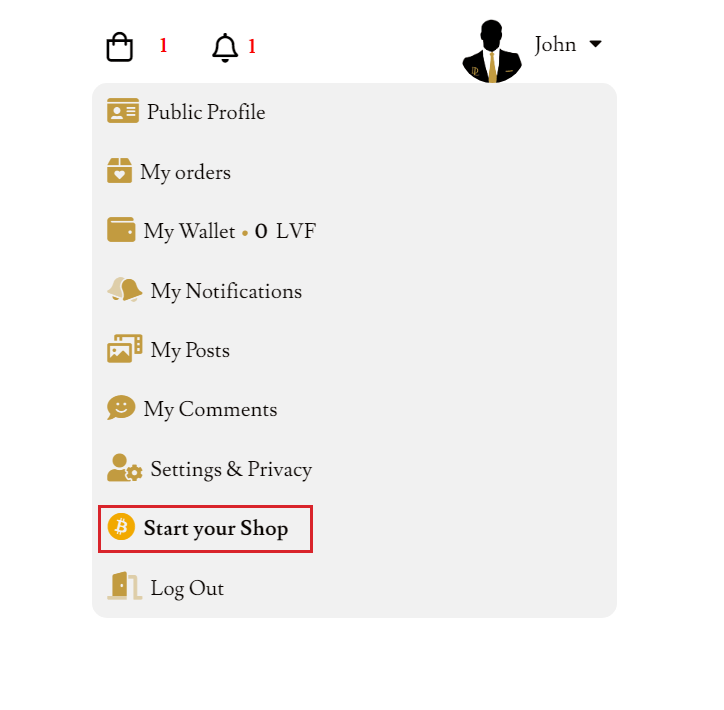

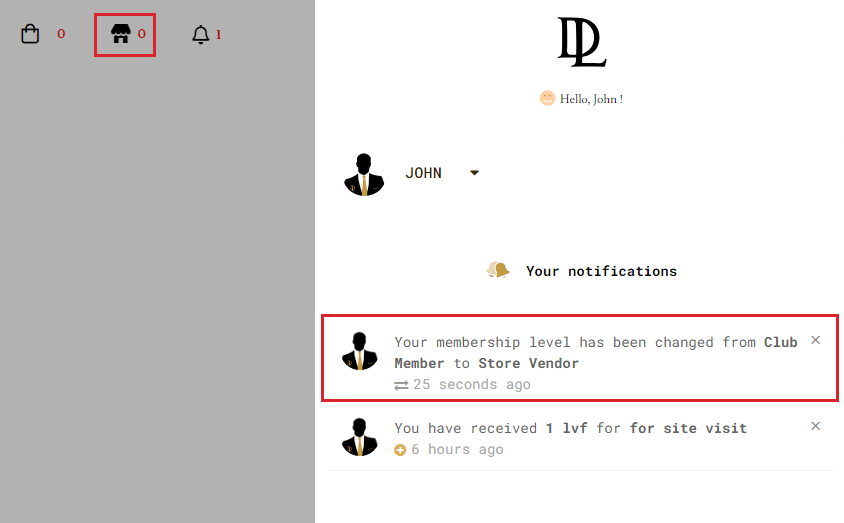
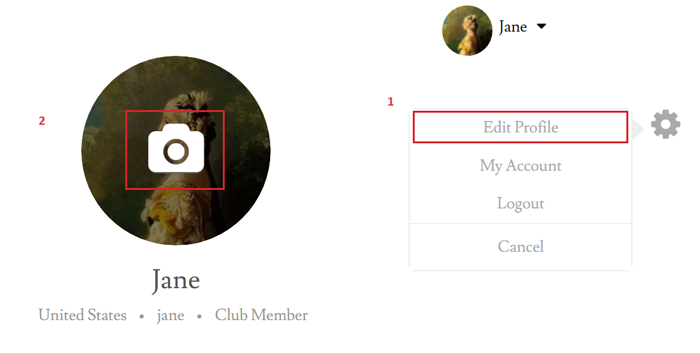
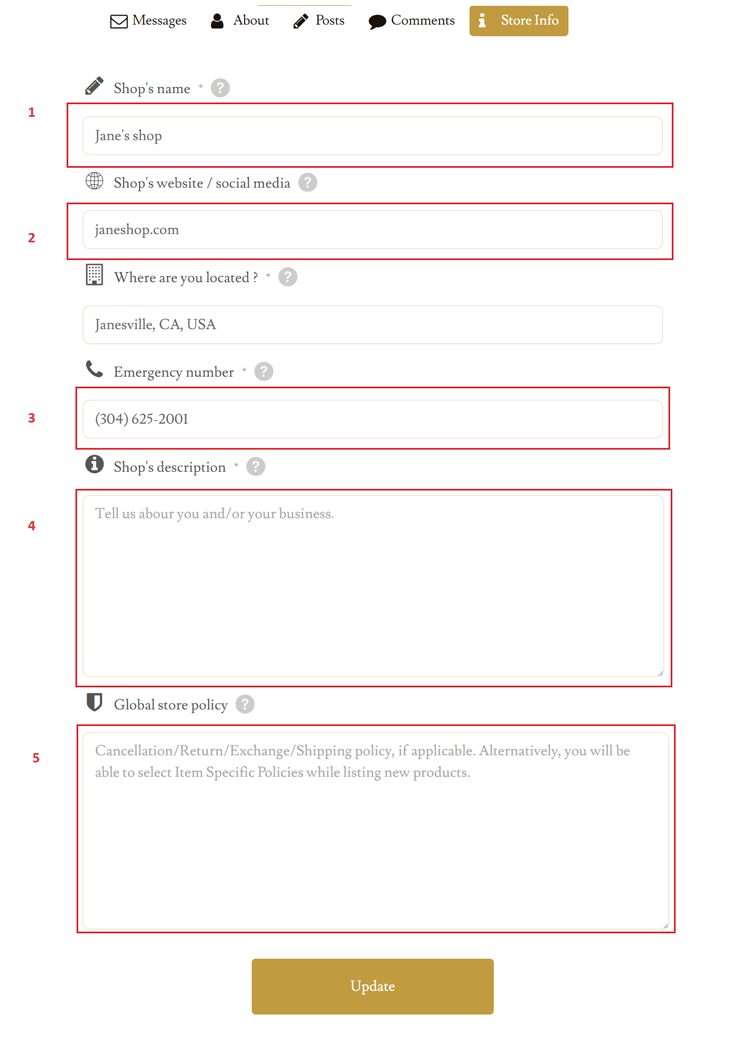

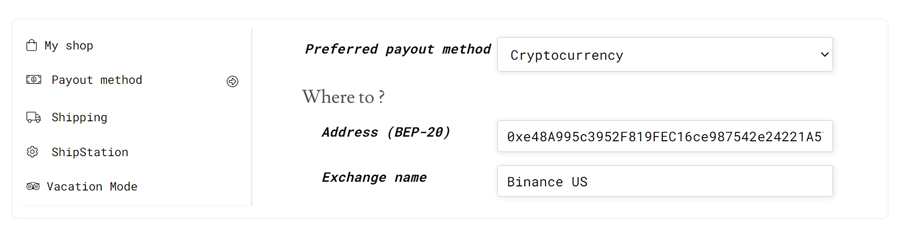

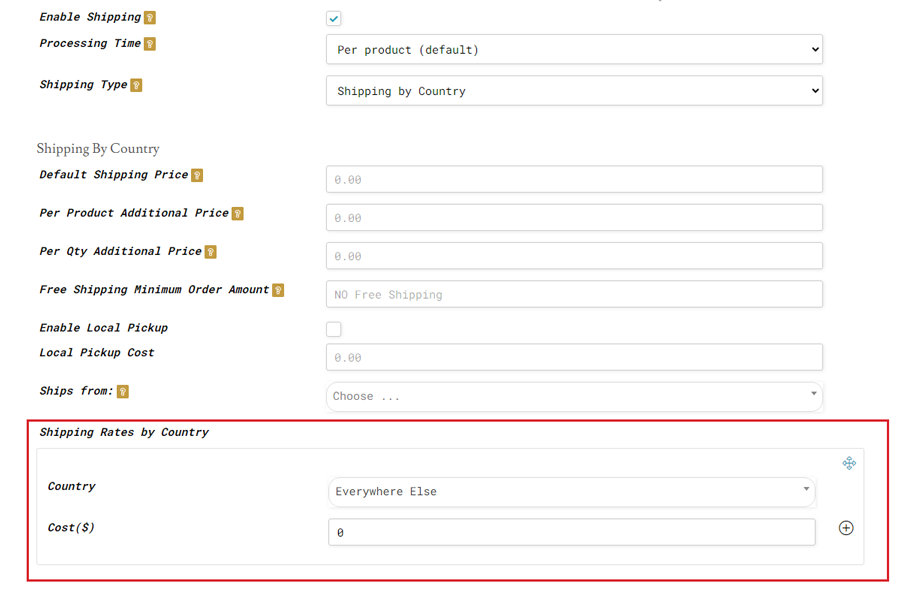
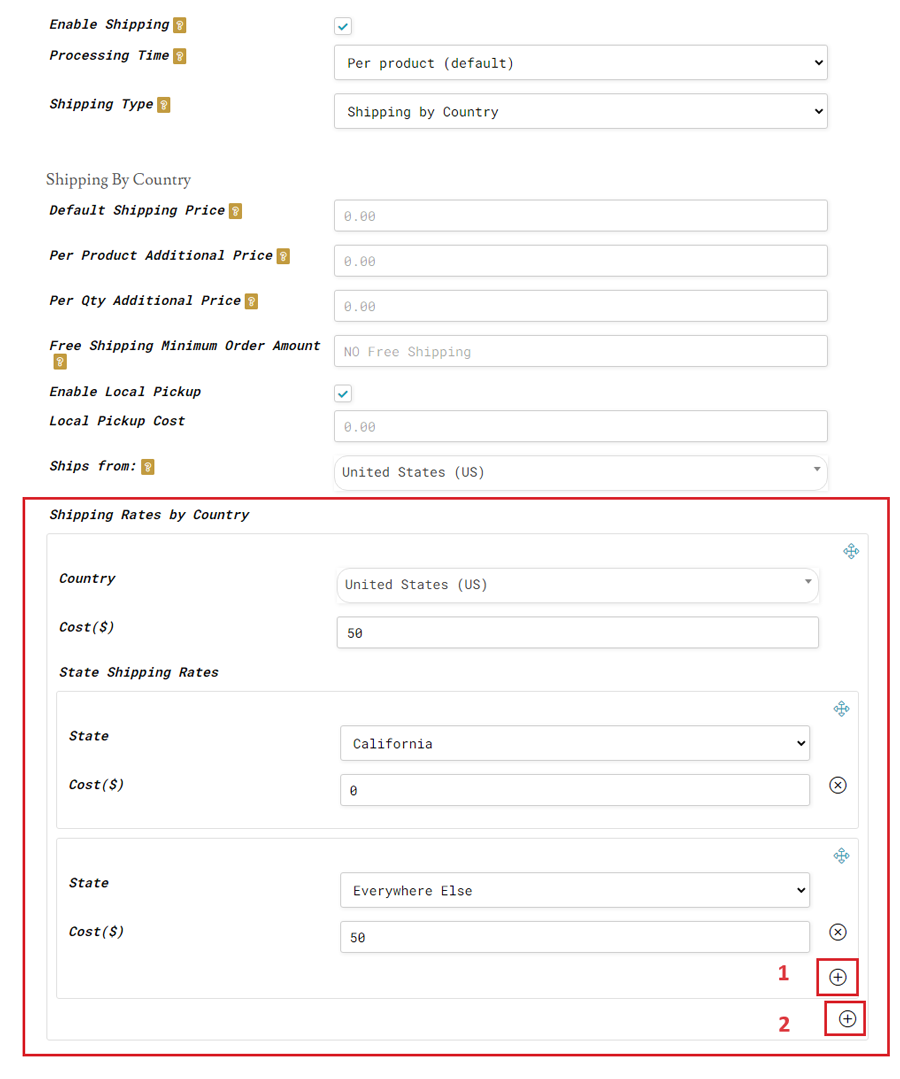
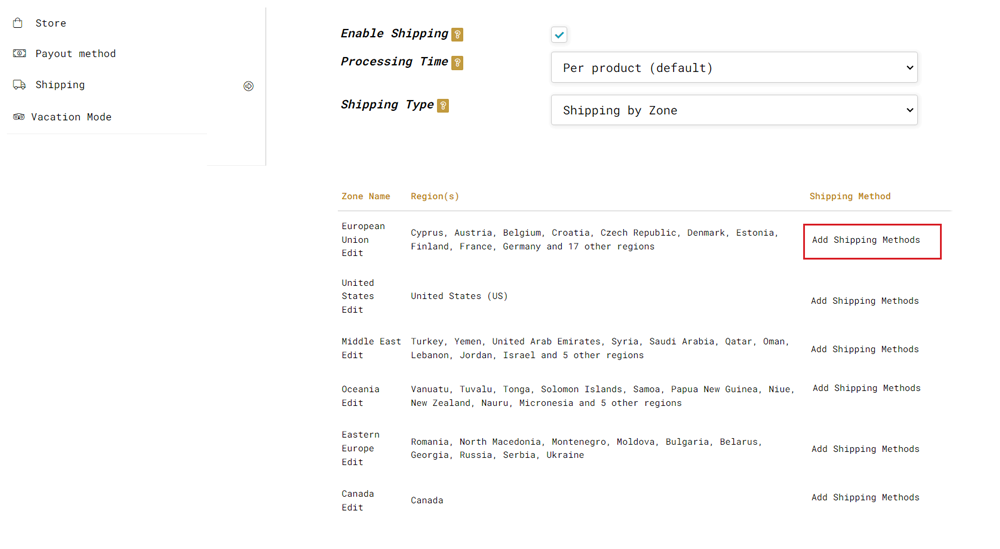
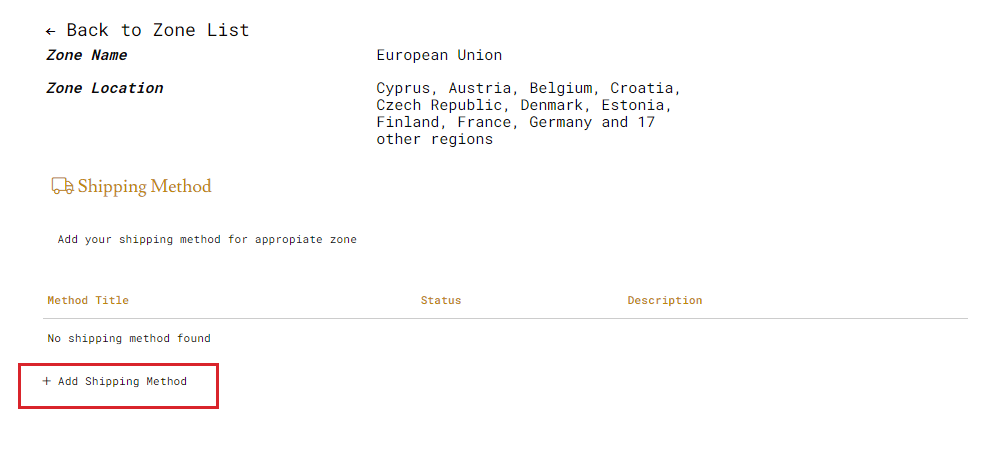
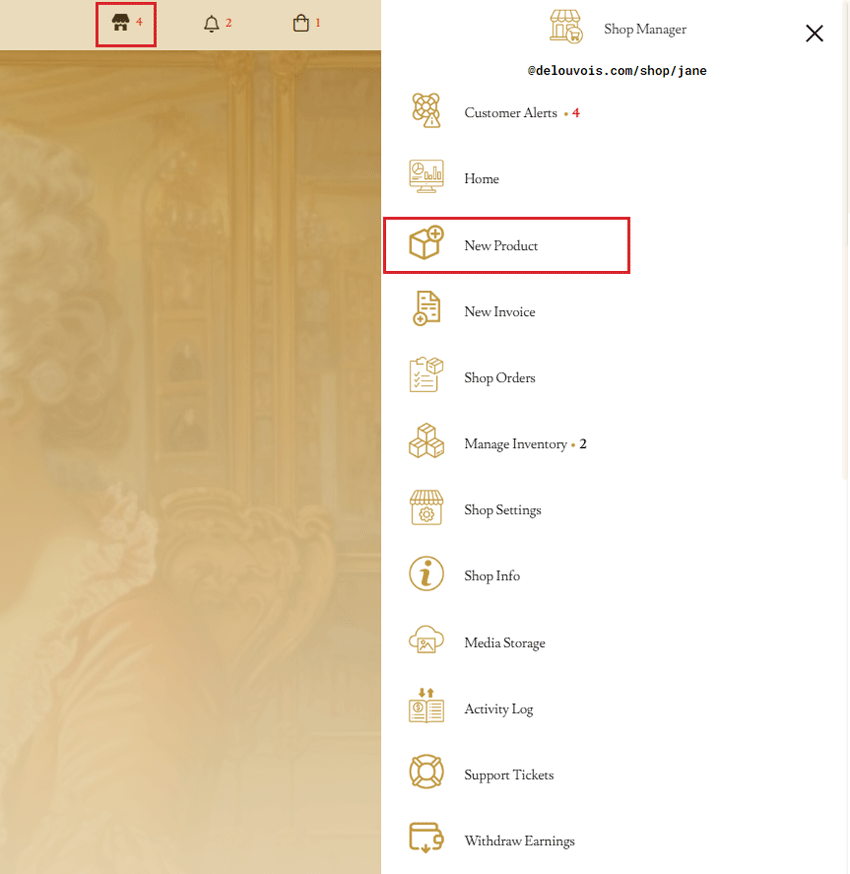
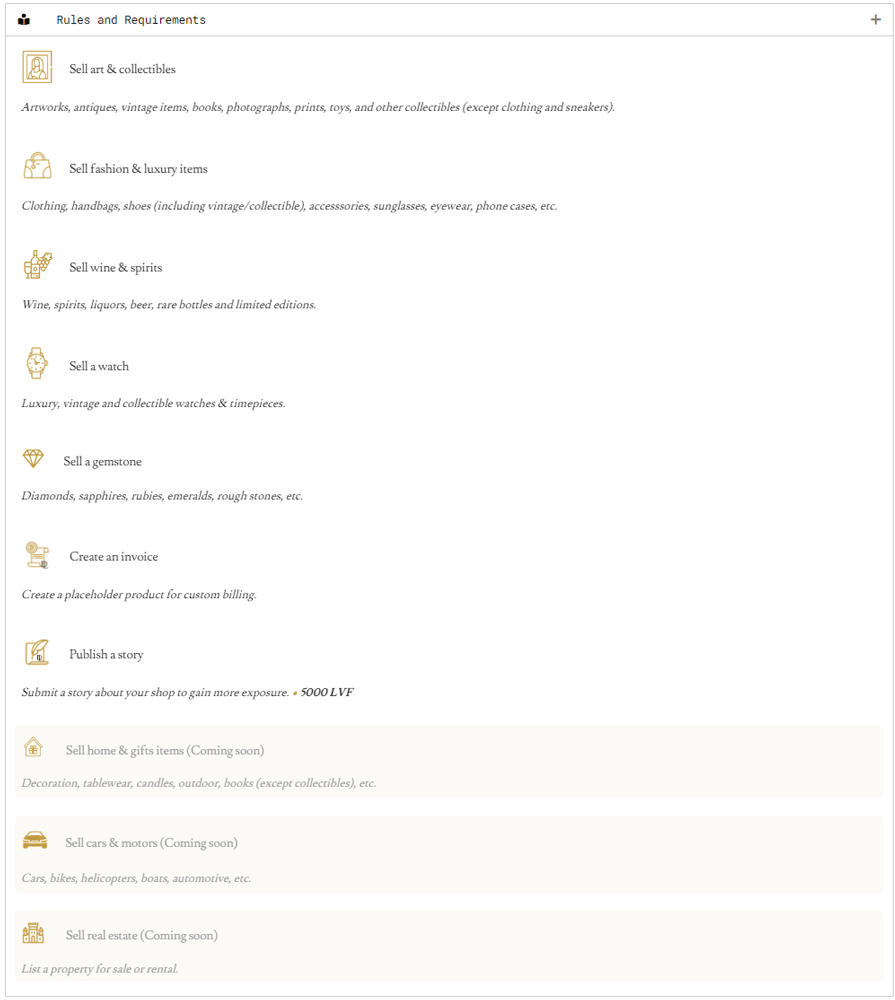
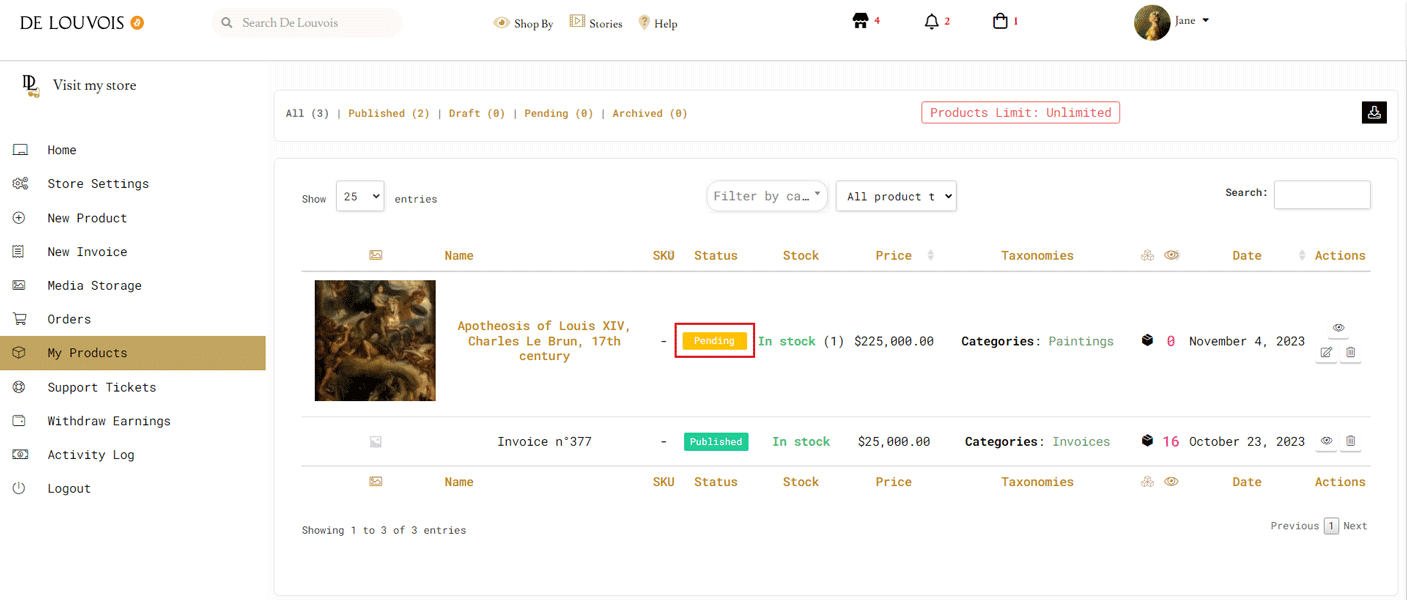

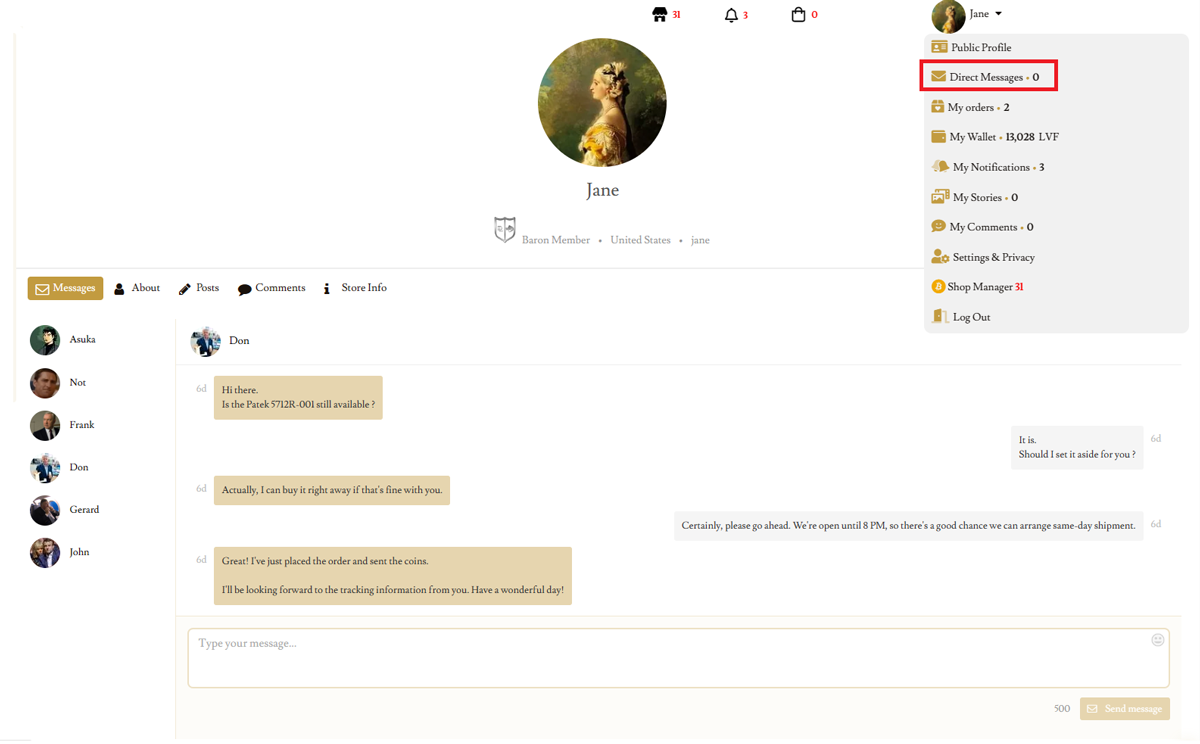
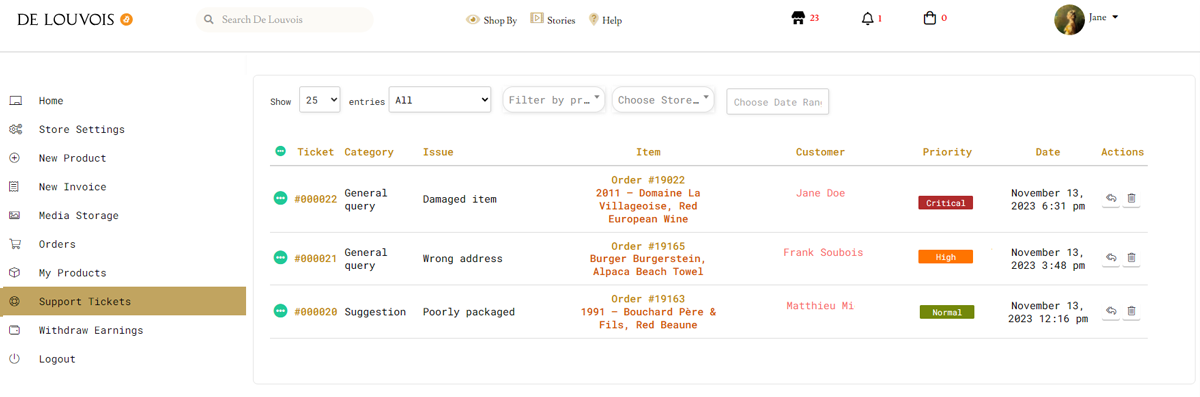
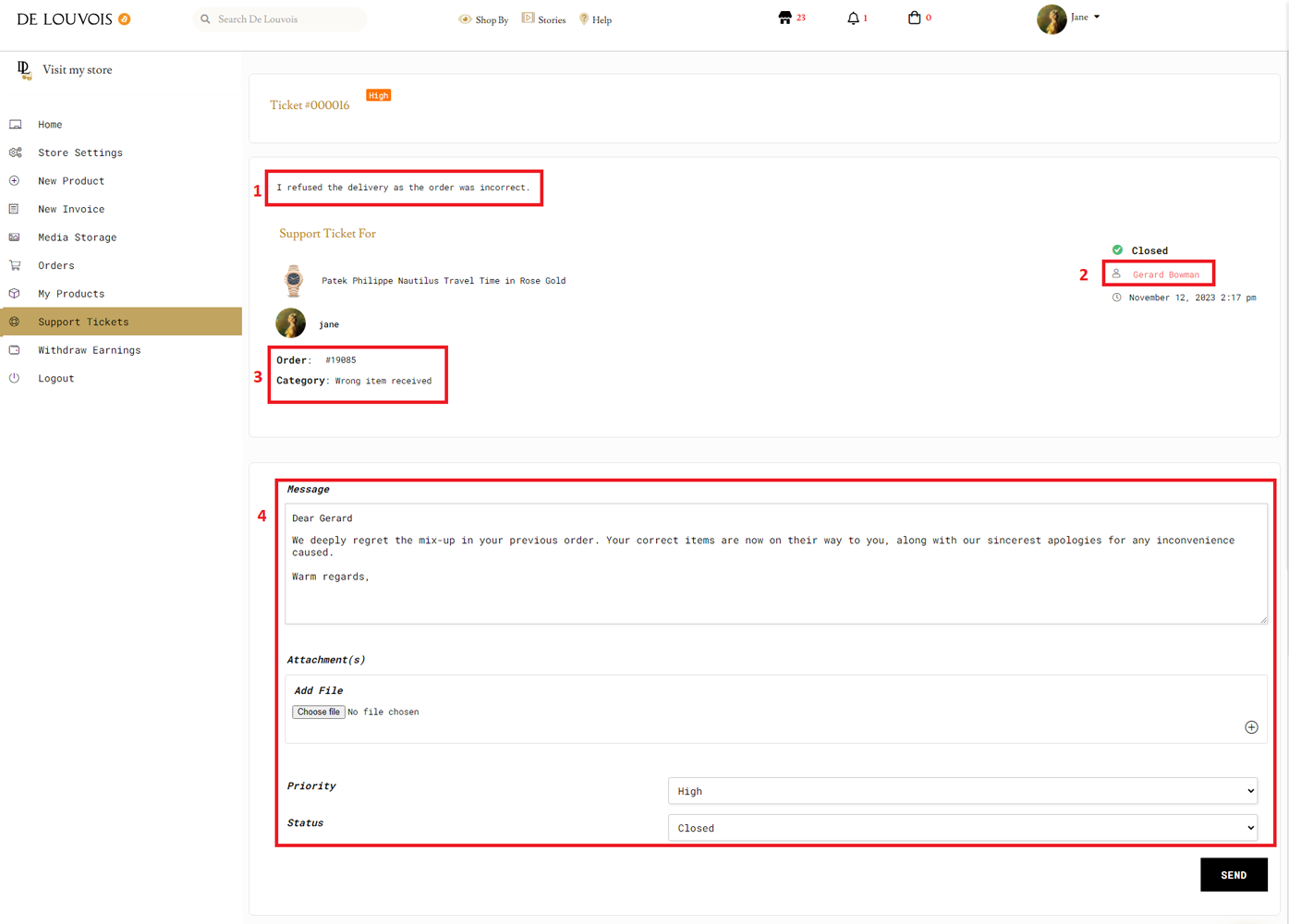

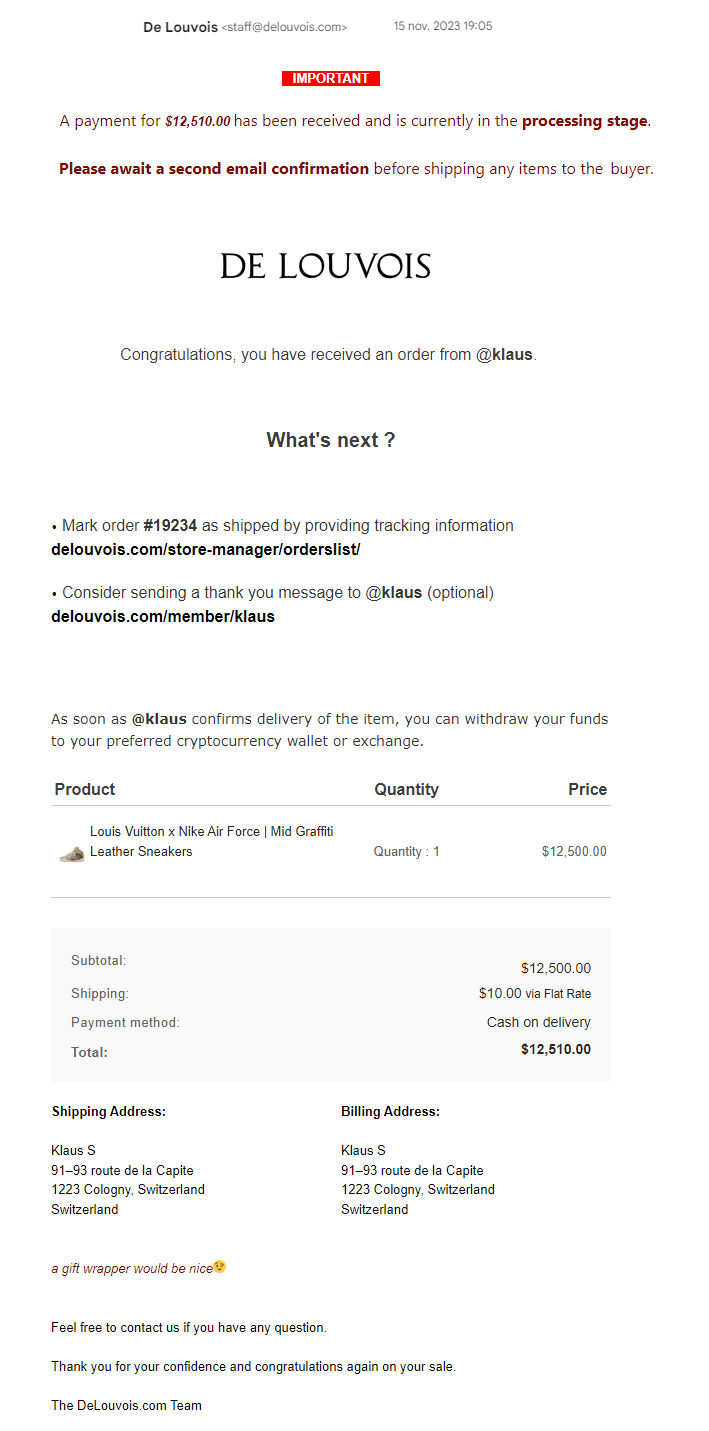
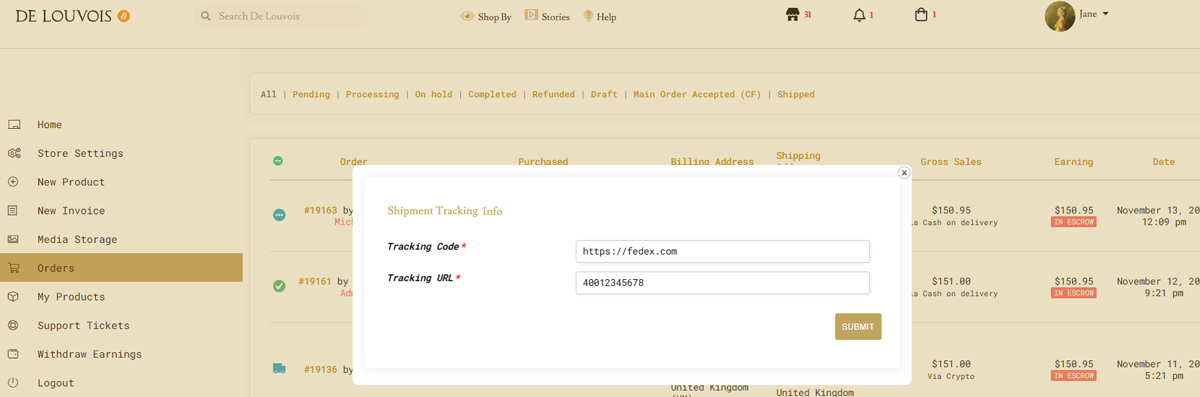
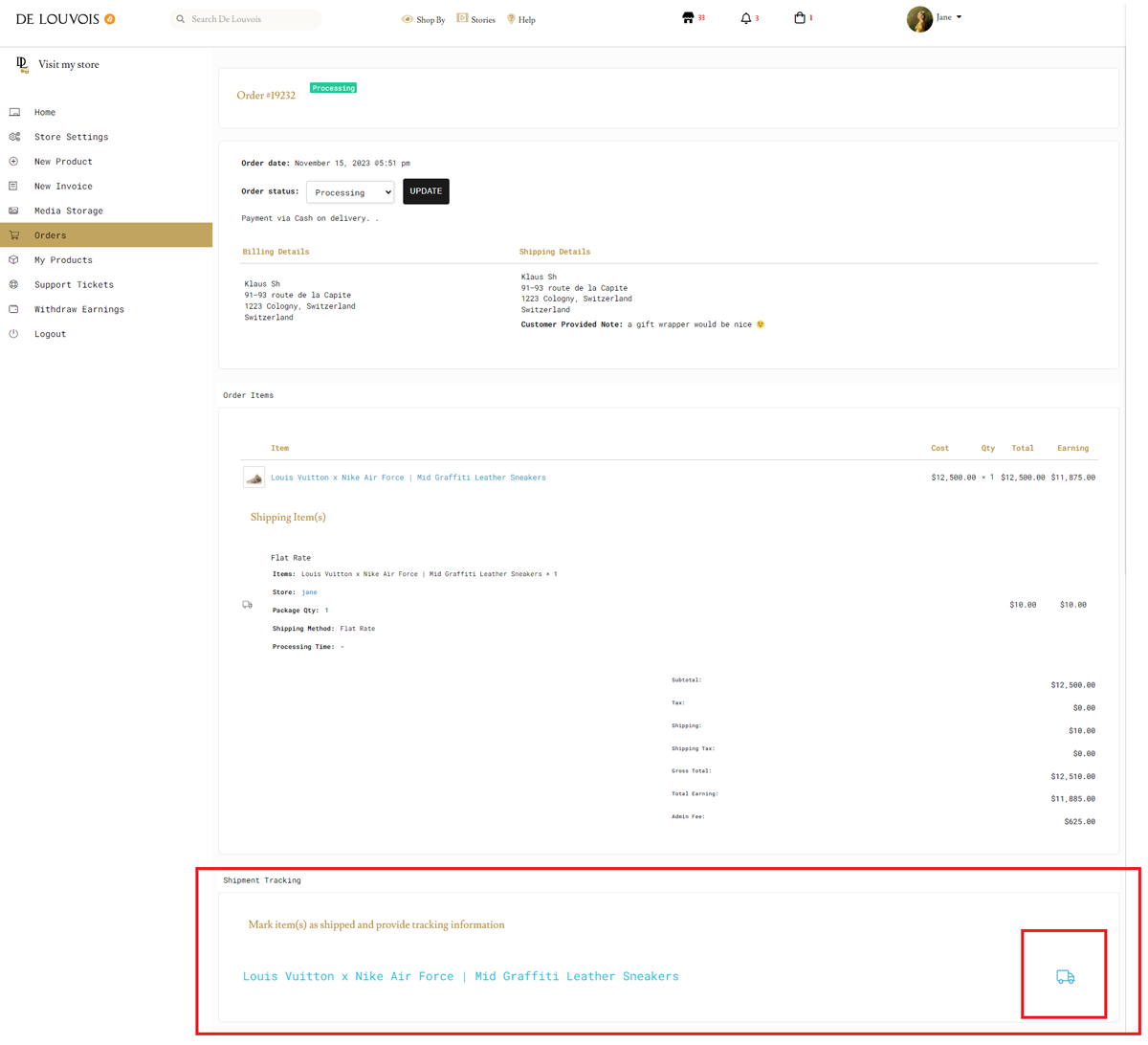
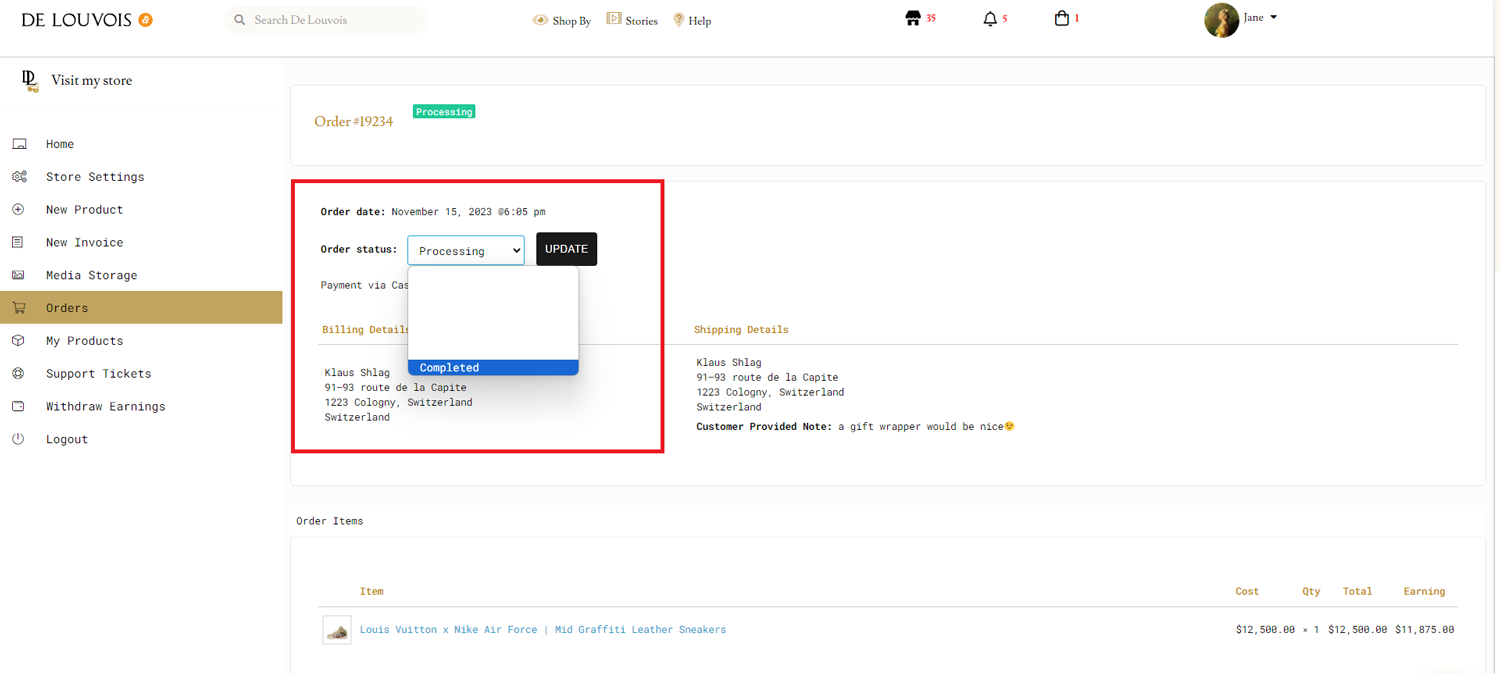
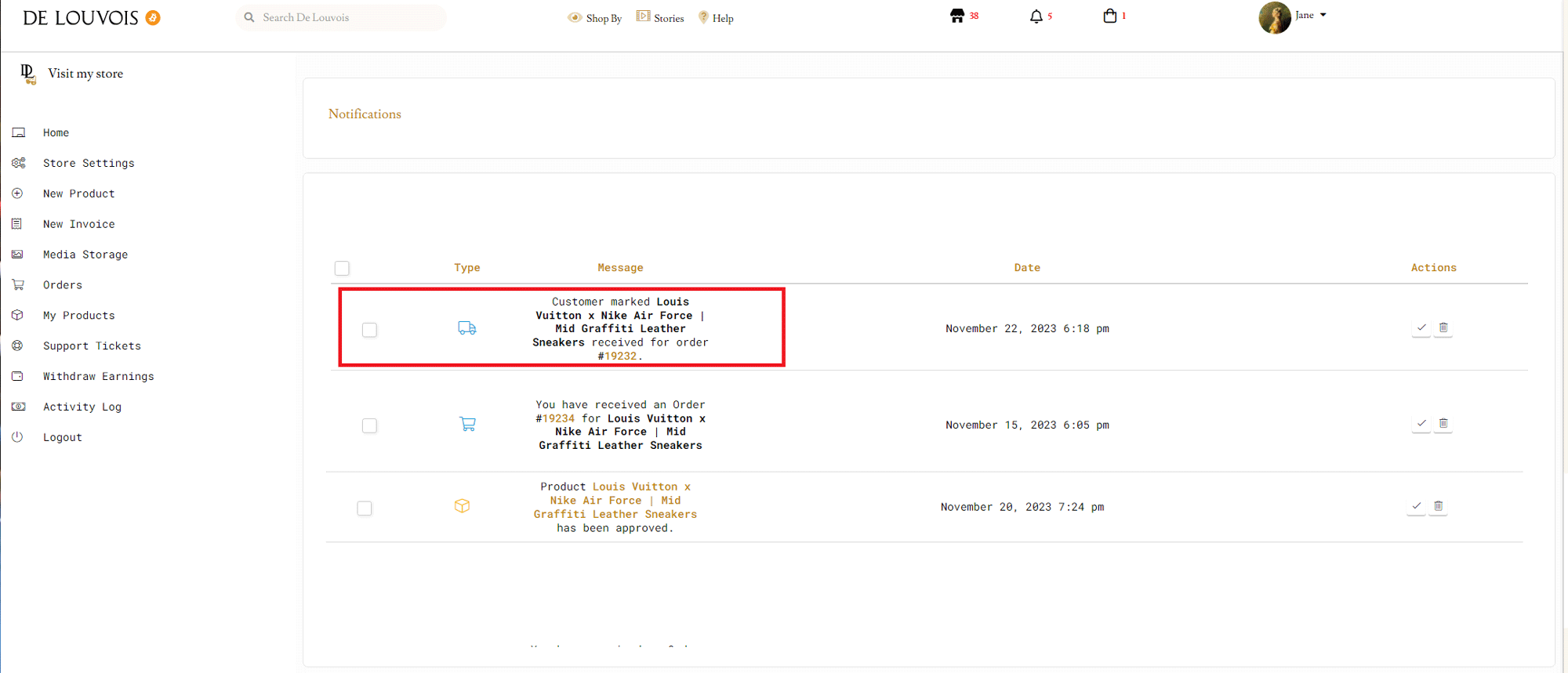
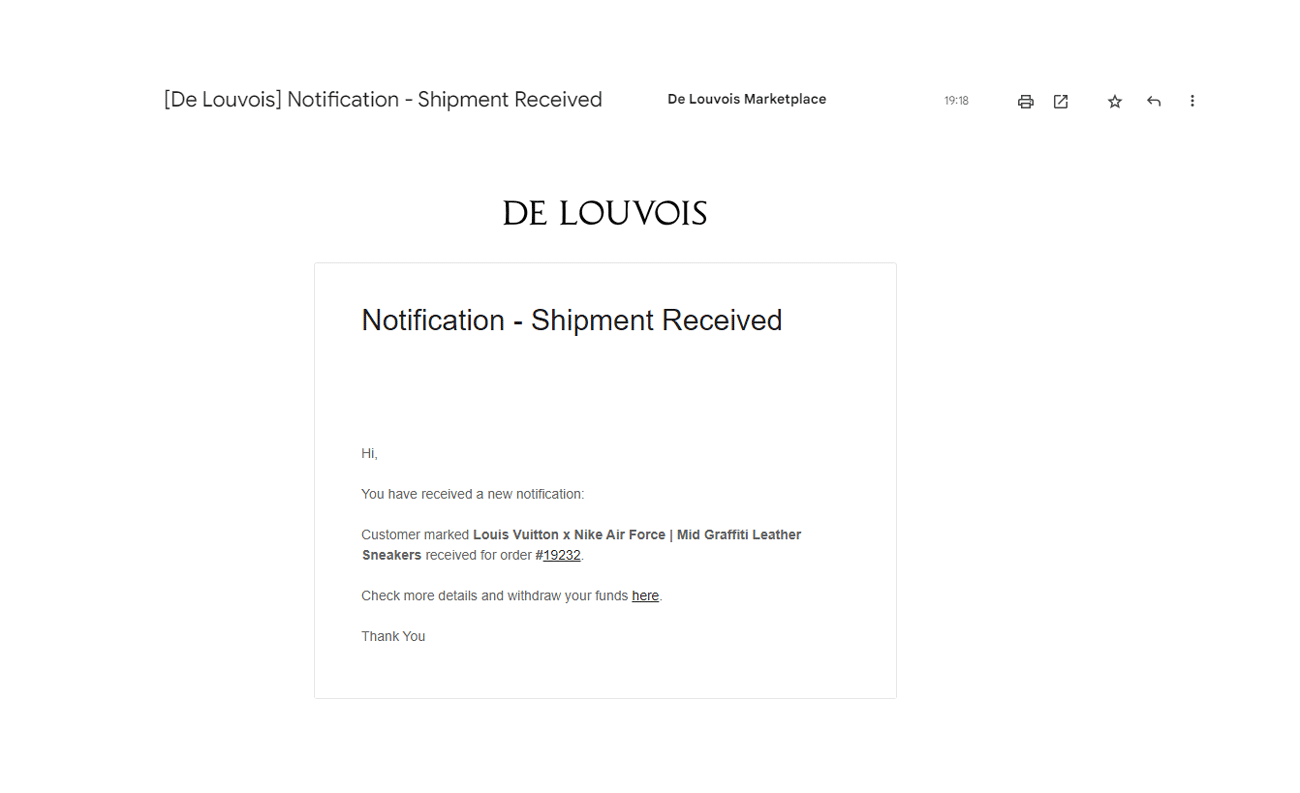
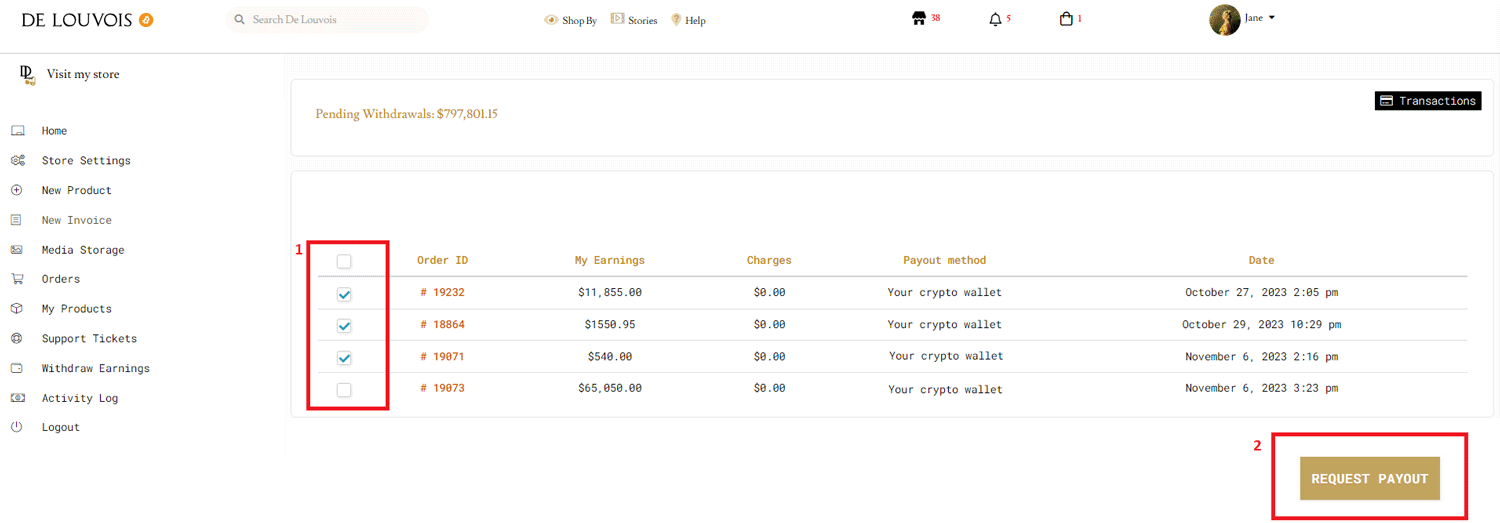
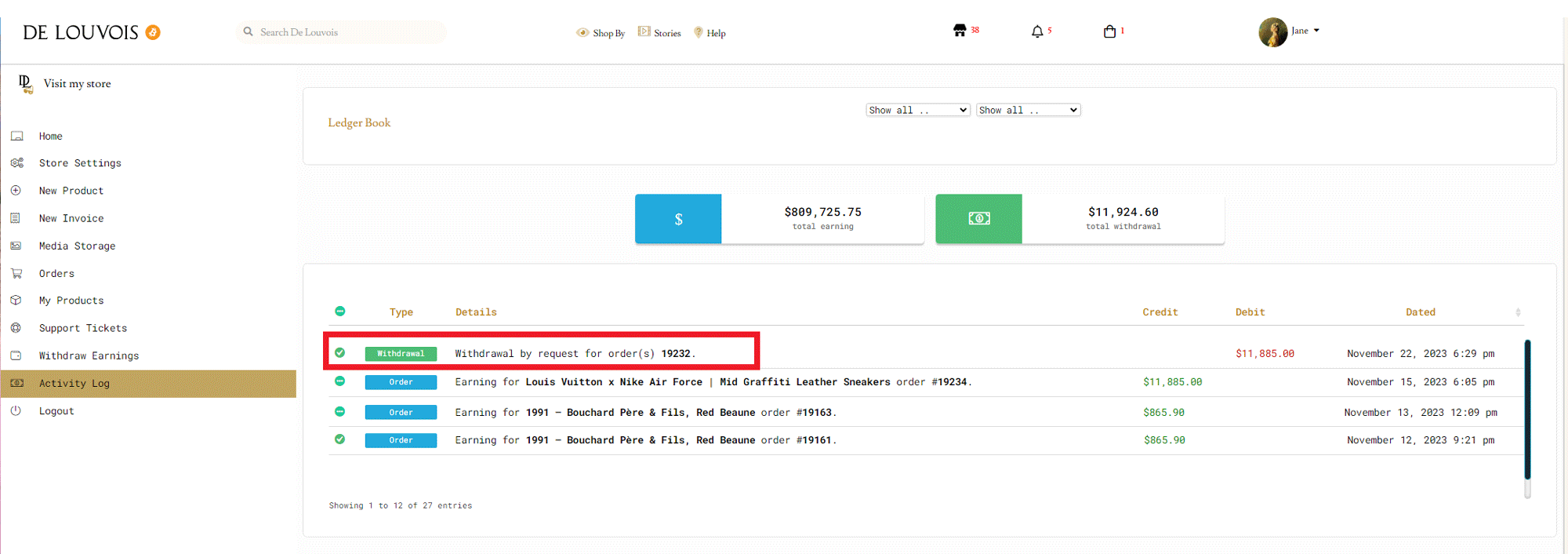
If you’re having any concerns regarding the “setting up your shop” process, please don’t hesitate to hit us up.
We’ll gladly do it for you 😉
yay
What about Monero withdrawals, can you make an exception here ?
For payouts ? Well, as a matter of principle, we don’t do exceptions.
XMR is quite volatile (granted, not the worst), but regardless, if you’re owed $950, you should get $950.
We can’t guarantee that with Monero, hence our stablecoin policy.
Not if Monero goes up 🚀😉
How long to get verified please ?
You won’t. I’ll leave it at that.
lmao
Thanks for validating my account, are you planning on offering dynamic shipping, the kind shopify has ?
ok, It’s pretty good but what should I do after publishing my first listing
Still awaiting review, sit tight buddy.